Position Reporting
and How We Do It
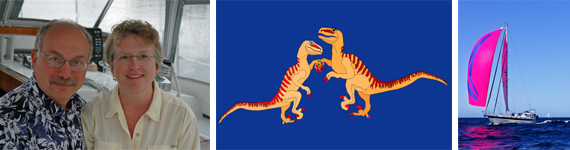
Position Reporting |
|
|
While we're underway, we file position reports whenever we move locations.
When on multi-day passages, we file position updates at least once a day.
Our latest position is shown on the map below as the blue balloon. The green balloons are previous reports.
When you put your mouse over the balloons, you should get a popup that shows the date and time of that position report
in UTC (Coordinated Universal Time, formerly know as Greenwich Mean Time).
Also, be sure to try the "+" and "-" zoom and satellite view buttons.
We use Bill’s Amateur Radio Call "WB6JAO" to identify our reports as they are filed by radio call sign and not boat name.
The technology we use is called "Automated Position Reporting" or APRS.
APRS is really simpler than it seems.
All we do is send an email with our current position and other information (course, speed, comments, weather, etc.)
in a fixed format to special collection mailboxes set up by volunteer organizations.
The major volunteer organizations are FindU and Yotreps.
The email information is then filed in a database on the organization’s server.
Websites have been setup to provide access to this information – see the links below.
You can see either the latest position report or a history – a track – of recent reports.
You can also see the information plotted on maps and satellite photos.
Emailing while underway is a challenge in itself.
There’s no fast, inexpensive connectivity at sea!
The best compromise of cost, capability and speed that we’ve found is to use "radio email".
Our radio email utilizes our High Frequency (2 to 30 MHz) Marine/Ham Radio (ICOM M710 RT) and our Radio Modem (SCS PTC-IIpro)
to send and receive text only slow speed emails via the Winlink and/or Sailmail services.
Winlink is an amateur radio (ham) service run by volunteers for non-commercial use only.
Anyone with a ham license can use it at no charge.
Sailmail is run by a "co-op" and charges $250 per year for about 10 emails a day. It requires a Marine Rsdio license to use.
These services are much less expensive than satellite services that start at $1.00/minute for pretty slow service.
None of these services are reasonable for web surfing – so we only do text only emails unless we have WiFi Internet where we are!
When we’re hundreds or thousands of miles from the nearest Winlink or Sailmail station,
we have to plan carefully to be able to bounce our radio signals off the ionosphere to get through.
Our current position information comes from one of our Global Positioning Receivers (GPS) and is formatted
by our email program (Airmail 2000).
You can find Raptor Dance's current location at these reporting sites (under WB6JAO):
Here is the Technology We Use: |